
Pointing to “manage.microsoft.com” will no longer work for enrollment – this will stop working beginning from February 11 2017.
This means that if you are using the old CNAME you need to change it.
Check with powershell
resolve-dnsname -name EnterpriseEnrollment.osddeployment.dk -Type CNAME
 As you can see the EnterpriseEnrollment.osddeployment.dk is redirected to enterpriseenrollment.manage.microsoft.com – so it has to be changed to enterpriseenrollment-s.manage.microsoft.com
As you can see the EnterpriseEnrollment.osddeployment.dk is redirected to enterpriseenrollment.manage.microsoft.com – so it has to be changed to enterpriseenrollment-s.manage.microsoft.com
Some background:
When your users enroll their Windows devices, in Intune, the enrollment server can be automatically discovered if you have a CNAME in DNS that redirects EnterpriseEnrollment.contoso.com to enterpriseenrollment-s.manage.microsoft.com. If no enrollment CNAME record is found, users are prompted to manually enter the Mobile Device Management (MDM) server name, https://manage.microsoft.com. Manage.microsoft.com is being deprecated and will no longer work for enrolling devices, beginning February 11.
How does this affect me?
If you have a CNAME in DNS that maps to manage.microsoft.com, it won’t work after this change takes effect. If you tell your users to enter manage.microsoft.com if their device fails to find an enrollment server, those instructions won’t work after this change takes effect. If you already have a CNAME in DNS that redirects EnterpriseEnrollment.contoso.com to enterpriseenrollment-s.manage.microsoft.com, and the enrollment server is accessible by the user devices, this change will not impact you.
What do I need to do to prepare for this change?
If you currently have a CNAME in DNS that redirects EnterpriseEnrollment.contoso.com to manage.microsoft.com, replace it with a CNAME in DNS that redirects EnterpriseEnrollment.contoso.com to enterpriseenrollment-s.manage.microsoft.com. if you currently reference manage.microsoft.com in your user training for Windows MDM enrollment, update it (for both Phone and PCs.) to enrollment.manage.microsoft.com.
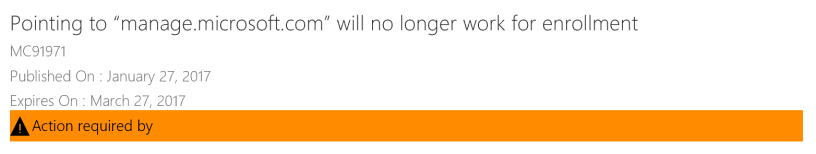

Hey, thanks for the heads up. Where did you see this alert from ?
Inside Portal.office.com
That is so strange. It does not appear on mine. Hmm. Cheers.
Microsoft could change that on their end, couldn’t they? They would just have to change the ip that’s resolved when dns’ing manage…. to enterprise…. . Would be a bit easier.
Strange thing is that the O365 domain check is still pointing to the old incorrect DNS.
I just created a ticket so they can resolve this. This will probably let users configure the incorrect DNS.