From Windows 10 1607 it is possible to buy Windows 10 Enterprise E3 on Microsoft CSP (Cloud Solution Provider) the benefits is that you don’t need to use a MAK key or KMS service.
When you AzureAD joiner a Windows 10 Pro device – the device is getting a SKU transformation and are becoming a Windows 10 Enterprise with all the Enterprise features.
Windows 10 Enterprise edition. Devices currently running Windows 10 Pro, version 1607 can get Windows 10 Enterprise Current Branch (CB) or Current Branch for Business (CBB). This benefit does not include Long Term Service Branch (LTSB).
- Support from one to hundreds of users. Although the Windows 10 Enterprise E3 in CSP program does not have a limitation on the number of licenses an organization can have, the program is designed for small- and medium-sized organizations.
- Deploy on up to five devices. For each user covered by the license, you can deploy Windows 10 Enterprise edition on up to five devices.
- Roll back to Windows 10 Pro at any time. When a user’s subscription expires or is transferred to another user, the Windows 10 Enterprise device reverts seamlessly to Windows 10 Pro edition (after a grace period of up to 90 days).
- Monthly, per-user pricing model. This makes Windows 10 Enterprise E3 affordable for any organization.
- Move licenses between users. Licenses can be quickly and easily reallocated from one user to another user, allowing you to optimize your licensing investment against changing needs.
First you need to buy Windows 10 Enterprise E3 from a CSP partner. Then you can go into your O365 admin portal http://portal.office.com
Billing -> Subscriptions
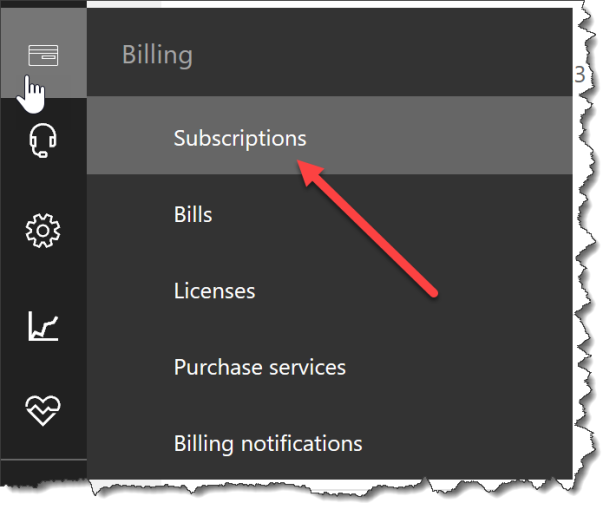
Then you can see that the Windows 10 Enterprise E3 is active

Find the user you need to give a Windows 10 Enterprise E3 license
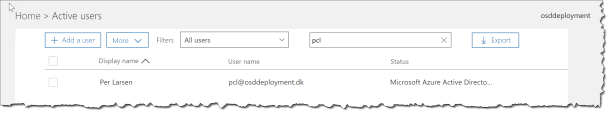
Edit the Product licenses

Add the Windows 10 Enterprise E3 licenses to the user

Click save

And the user now have Windows 10 Enterprise E3 licenses for 5 different devices

How does this looks like for the user:
The user unboxing a new Windows 10 device and getting the OOBE up and running. (This can also be done when you are imaging a device – see my blogpost here)
Select the “Use Express settings”

Select “My work or school owns it”
Click Next

Select “Join Azure Active Directory”
Click Next
Sign in with you AzureAD user (O365 user)

After you login for the first time the Windows Pro will start the SKU transformation – and after a restart Windows is running Windows 10 Enterprise subscription



It’s per user? Not per device? No thanks.
Yes it is per user
Hi Per.
We learned the hard way that you have to join Azure AD and therefore CANNOT be local AD joined at the same time. This means that GPO’s will not apply to the device. This is not a product that many Companies will use, until Microsoft really makes it user based.
If you could be upgraded to Windows 10 ENT by simply adding your Work or school account in settings, reboot and bingo you would have Windows 10 ENT, This could be truly called user based.. The sad part about all this, is that it really is not just user based licenses. Your PC has to be Azure AD joined, and you have to set up Azure device registration on your local AD in order for the PC to keep the license if you join it on-prem afterwards..
I really hope that this will change, and that adding a Work or school account to the user settings will be enough in the future, because the implementation that has been made so far from Microsoft is really not something we can recommend our customers.
Hopefully it will change in the near future, (The Azure team already said to me that it would be a better way and would look at it), and crossing my fingers. When/if this change will be made we have all the more reason to push this product to the customers.
Hi Jacob.
This is a great and missed feature for modern management of Windows 10 in a cloud only world.
I agree that it is not perfect in a world with onprem AD – but we are also in a world where this is possible. We have to choose the right solutions to a problem – and this have help me. In the perfect world i would also be working with AzureAD registration – but it does not at this moment.
I the case that there are a onprem AD I will select Active Directive activation of Windows 10.